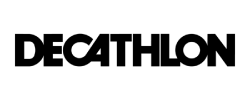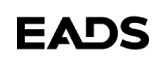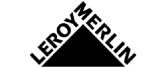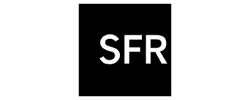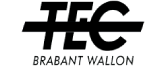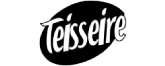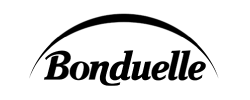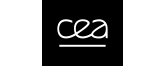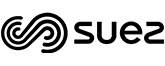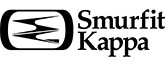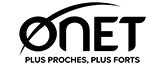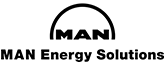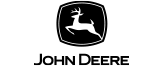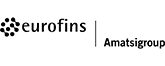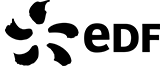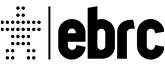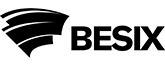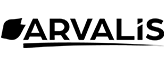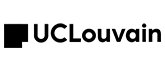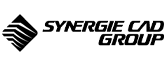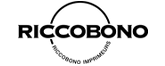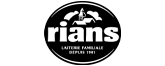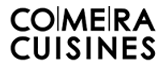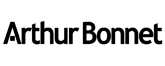15.
CMMS functionality: Barcode and QR code label scanning
Consult and enter your data intuitively thanks to label scanning
AQ Manager Mobile comes standard with barcode and QR code labels that can be printed for your equipment and spare parts. A simple scan of one of these labels with the camera of your smartphone or tablet offers you the following possibilities:
- Display the detailed data sheet of your equipment with their characteristics
- View the history of interventions
- Take charge of the interventions to be carried out
- Create new requests for assistance
- Create new work orders
- Display the technical data sheet of your spare parts with their characteristics
- Check stock availability and shop location
- Create stock placement and removal movements
New label formats can be created directly in AQ Manager using our report generator module.
This means your teams can access all the relevant equipment management information and carry out maintenance work in good time.
Our CMMS in your pocket, thanks to the mobile application!
Available on the App Store and Playstore platforms for easy download
Do you have any questions about our CMMS? Contact us!
Our teams will be happy to discuss your needs and projects with you.